






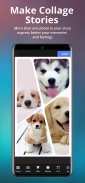

No Crop Story

คำอธิบายของNo Crop Story
แบ่งปันเรื่องราวทั้งหมดของคุณบน Instagram โดยไม่ต้องครอปให้ยุ่งยาก!
เบื่อกับเรื่องราวครอบตัดที่น่าหงุดหงิดบน Instagram แล้วหรือยัง? ไม่ต้องมองหาที่ไหนอีกแล้ว เพราะ No Crop Story อยู่ที่นี่เพื่อแก้ปัญหาของคุณ
เพียงเลือกรูปภาพที่ถูกครอบตัดใน Instagram Stories เสมอ แล้วเริ่มต้นความมหัศจรรย์ได้เลย ปรับแต่งภาพของคุณให้ลงตัวกับทั้ง Instagram และ Facebook Stories
ปรับปรุงภาพของคุณด้วยตัวเลือกพื้นหลังที่หลากหลาย เช่น เอฟเฟ็กต์เบลอ พิกเซล และสี นอกจากนี้คุณยังสามารถหมุน กระจก วาด และใช้เอฟเฟ็กต์เจ๋ง ๆ เพื่อทำให้รูปภาพของคุณโดดเด่นได้ บรรลุผลลัพธ์ที่สมบูรณ์แบบและบันทึกผลงานชิ้นเอกของคุณ
ขอแสดงความยินดี คุณสร้างรูปภาพที่สามารถแชร์ได้อย่างราบรื่นบน Instagram และ Facebook Stories สำเร็จแล้ว
ตอนนี้ตรงไปที่ส่วนสตอรี่ของ Instagram หรือ Facebook แล้วโพสต์รูปภาพของคุณ และเดาอะไร? คุณยังสามารถแชร์รูปภาพที่เก่ากว่า 24 ชั่วโมงได้ เนื่องจากแอปของเราจะตรวจสอบวันที่สร้างไฟล์ ไม่ใช่วันที่จับภาพ
อย่ารอช้าอีกต่อไป ดาวน์โหลด No Crop Story ตอนนี้และเริ่มแบ่งปันเรื่องราวขนาดเต็มของคุณได้อย่างง่ายดาย เป็นทางออกที่ดีที่สุดสำหรับการโพสต์เรื่องราวในแบบที่คุณต้องการ!


























